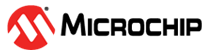3.1 Power Supply
PKOB4 Micro-B USB (Debug USB) (J200)
The Debug USB (J200) supplies power to the WFI32-IoT board from the host PC using Type-A male to Micro-B USB cable.
Battery Header (J101)
Connect a 4.2V Li-ion/Li-Po battery to the battery header (J101).
- The 4.2V Li-ion/Li-Po battery is not a part of the EV36W50A kit.
- The minimum recommended battery capacity is 400 mAh with a battery charge voltage of 4.2V.
- Uses a standard battery connector, which is a 2 pin, 2 mm pitch and right angle male battery header.
Li-ion/Li-Po Battery Charger (U101)
The WFI32-IoT board features an on-board MCP73871 Li-ion/Li-Po battery charger. The battery management circuit automatically handles the selection between the USB power supply and battery supply. The current is shared between charging the battery (if connected) and the target application section. For more details on the MCP73871 Li-ion/Li-Po battery charger, refer to the Stand-Alone System Load Sharing and Li-Ion/Li-Polymer Battery Charge Management Controller Data Sheet (DS20002090).
Voltage Regulators (U102 and U104)
Power Measurement Header (J400)
The current measurement header (J400) measures the total current consumed by the WFI32E01PC module using a multimeter. To measure the total current consumption of the WFI32E01PC module, remove the jumper (JP401) from the J400 header and connect a voltmeter across its pins. A 1Ω resistor option available on-board across the jumper gives a 1:1 relationship between the voltage drop and current consumption.
For the direct current measurement, use a jumper wire to short the J400 pin 1-2 and connect a current clamp probe, for example, the TEKTRONIX TCP0030A current probe. The normal probes with long wires may add a load to the current path and introduce a voltage drop, which leads to incorrect readings.
For the current measurement in terms of voltage, mount the R400 with 0.1Ω resistor for Active mode and 1Ω resistor for Sleep mode current consumption using a voltage probe or multimeter.