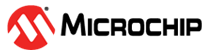3.4 mikroBUS Socket
A mikroBUS socket (J402) expands the functionality of the WFI32-IoT board using the MikroElectronika mikroBUS™ Click™ adapter boards.
The mikroBUS connector consists of the following:
- Serial Peripheral Interface (SPI)
- Inter-Integrated Circuit (I2C)
- Universal Asynchronous Receiver-Transmitter (UART)
- Reset (GPIO)
- Pulse Width Modulation (PWM)
- Analog and interrupt lines
- 3.3V and 5V power lines
| Pin Number | Pin on mikroBUS Socket | Pin Description of mikroBUS Socket | Pin on WFI32E01PC Module(1) |
|---|---|---|---|
|
1 |
AN |
Analog input |
AN14/ANN0/CVD14/CVDR14/RPA14/RA14 |
|
2 |
RST |
Reset |
ETH_CLK_OUT/CVDT10/RPC12/RC12 |
|
3 |
CS |
SPI Chip Select |
CVDT13/ETXD0/RPC15/RC15 |
|
4 |
SCK |
SPI Clock |
SCK2/RPA11/RA11 |
|
5 |
MISO |
SPI Host Input Client Output |
PTA_WLAN_ACTIVE/RPK5/RK5 |
|
6 |
MOSI |
SPI Host Input Client Input |
BT_CLK_OUT/RPK4/RK4 |
|
7 |
+3.3V |
3.3V power |
+3.3V |
|
8 |
GND |
Ground |
GND |
|
9 |
GND |
Ground |
GND |
|
10 |
+5V |
5V power |
+5V |
|
11 |
SDA |
I2C Data |
SDA1/RPA5/RA5 |
|
12 |
SCL |
I2C Clock |
SCL1/RPA4/RA4 |
|
13 |
TX |
UART transmit |
PTA_BT_ACTIVE/RPK7/RK7 |
|
14 |
RX |
UART receive |
TDI/PGD4/AN9/CVD9/CVDR9/RPB9/RB9 |
|
15 |
INT |
Hardware interrupt |
ANN1/CVD15/CVDR15/RPA13 |
|
16 |
PWM |
PWM output |
ANA0/RPB12/RB12 |
Note:
- For more details on the WFI32E01PC module pins, refer to the PIC32MZ1025W104 MCU and WFI32E01 module with Wi-Fi® and Hardware-based Security Accelerator Data Sheet (DS70005425).
- The SPI interface on the click board can operate up to 12.5 MHz, and the WFI32E01PC module supports up to 20 MHz.
- To have a fully functional UART click board, the R432 and R435 (default) resistors are populated on the WFI32-IoT board.
- To have a fully functional CAN click board, populate the R433 and R434 resistors on the WFI32-IoT board.
- To have a fully functional OLED click board, depopulate the R436 resistor on the WFI32-IoT board.