8.2 Disassembly Window and Listing File
View disassembled code in this window. Select to open the window. You must Pause
 in a debug
session (
in a debug
session (
 ) to see
the window contents.
) to see
the window contents.
To view the linker-generated disassembly listing file, right click in the Disassembly window and select Disassembly Listing File.
Note: The Disassembly
window will disassemble each instruction, but has no history of banking associated with the
instruction. Therefore, SFR names displayed in the window will be for Bank 0.
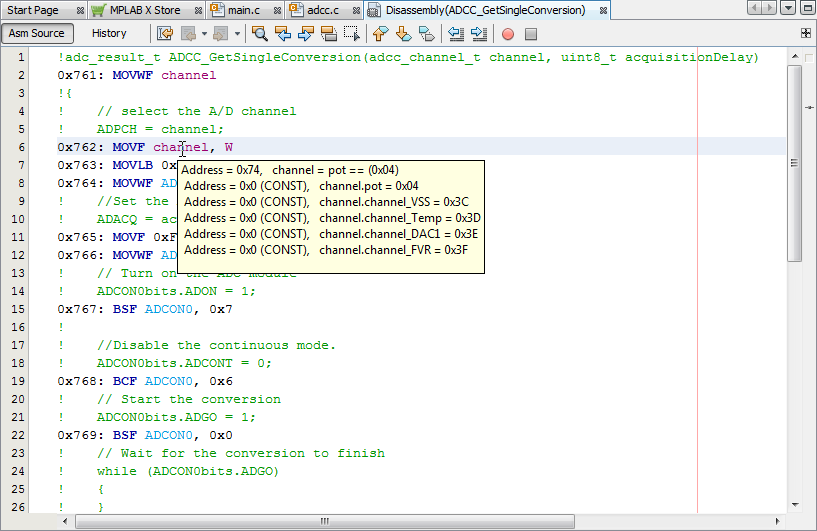
| Menu Item(s) | Description |
|---|---|
| Step Instruction, Step Over, Run to Cursor | See Step Through Code. |
| Cut, Copy, Paste | Cut, copy, or paste selected text in the window. |
| Select in Projects | Opens Projects window and selects the document containing selection. |
| Disassembly Listing File | See the contents of the linker-generated disassembly listing file. See also Disassembly Window Types. |
