8.8 Source Control: Local History
MPLAB X IDE has a built-in local file history feature, a benefit of the NetBeans platform. This feature provides built-in versioning support for local projects and files that is similar to conventional version control systems. Available tools include a local DIFF and file restoration.
To see local history for a file, either:
- Click on the History button on an Editor window
- right click on the file in the Projects or Files window and select
Any past changes to the file should be listed there.
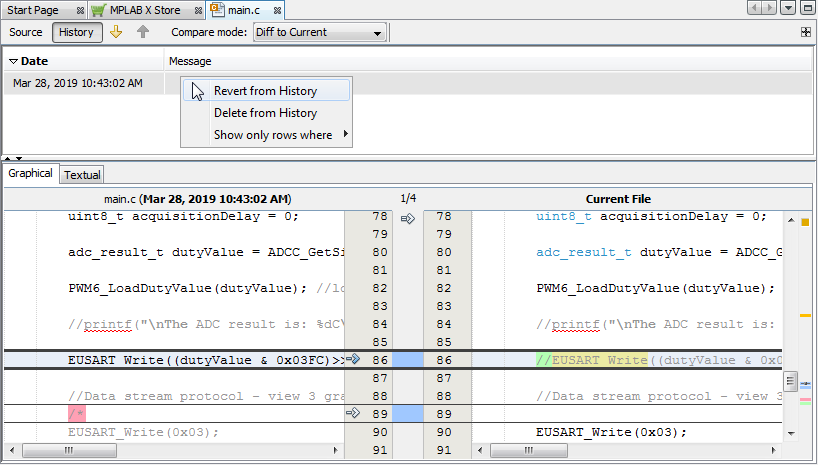
| Menu Item | Description |
|---|---|
| Revert from History | To revert to a previous version. The Revert to dialog opens with any previous versions of the document. Select one and click OK to revert to that version. |
| Delete from History | To delete changed from history. To revert items deleted from history, right click on the file in the Projects or Files window and select . |
| Show only rows where | Right click under the Date column to select
date filtering (Date == or Date < >). Right click under the Message column to select message filtering (Message == or Message < >). |
