8.5 Dashboard Display
Select to display project information.
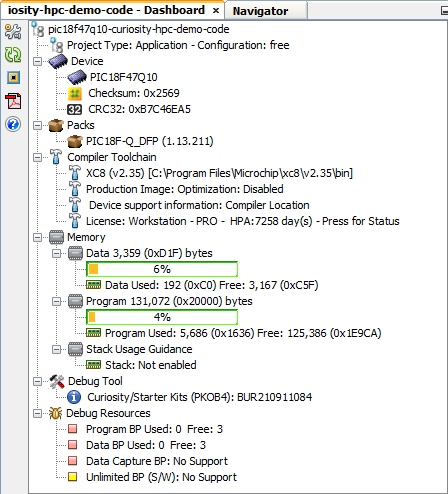
The project displayed will either be:
- The active project in the Projects window, if no main project is selected. Click on a project in the Projects window to make it active.
- The main project. Right click a project in the Projects window and select Set as Main Project.
- No other project, active or inactive, will be displayed.
