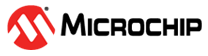5.5.5 Setting Up Trace in MPLAB X IDE
To set up MPLAB X IDE to use trace for the MPLAB ICE 4 in-circuit emulator:
- Right click on the project name and select “Properties”. In the Project Properties dialog click on “ICE4” under “Categories.”
- Under “Option categories,” select “Clock”. For data capture and trace, the emulator needs to know the instruction cycle speed.
- Under “Option categories,” select “Trace and Profiling.”
- Under “Data Collection Selection,” choose “User Instrumented Trace.”
- Under “Communications Medium,” choose either “Native,” “I/O PORT” or “SPI” trace.
- Set up any other trace-related options (see Trace and Profiling).
- Click OK.