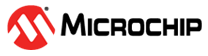5.5.7 Tracing Tips
When using __TRACE and __LOG macros in
your code, consider the following:
- Focus on one area of an application and place
__TRACEand__LOGmacros so that they form a “flow” in the Trace window. That way, you can follow the execution flow and debug the application based on missing/incorrect trace points or an abrupt end to the trace flow. - Use
__TRACEand__LOGmacros with conditional statements in your code to aid in debugging. Example: When a variable reaches a certain value, start logging it.If(var > 5) { __LOG(ID, var) } - Leave
__TRACEand__LOGmacros in your code for future debugging, if this is allowable, i.e., go to Project Properties>ICE4>Trace and select “Disable Trace Macros.”