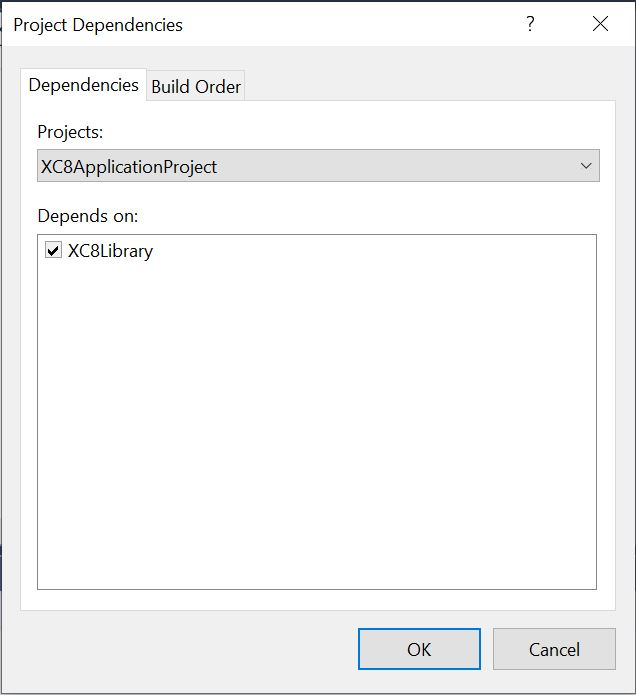3.3.2.1 How to Add Project Libraries
Tip:
Ensure you have library projects in the current solution.
Steps to add libraries to an application project:
- Right click on the project, or ‘Libraries’ node in the project, to invoke the 'Add Library' wizard.
- Select the ‘Project Libraries’ tab; all the library projects in the current solution will be listed here.
- Select the library project which you would like to add.
- Click OK to complete.
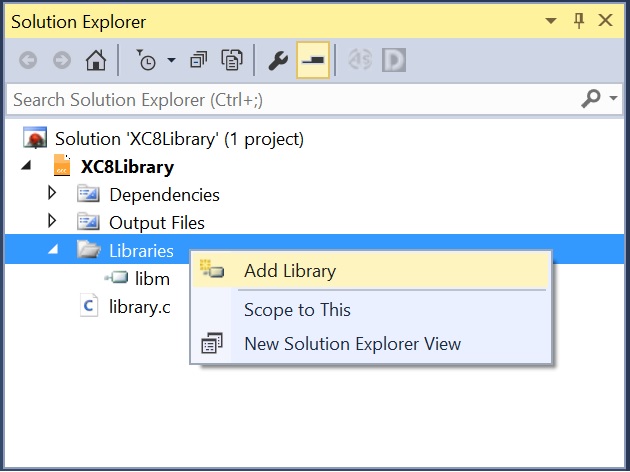
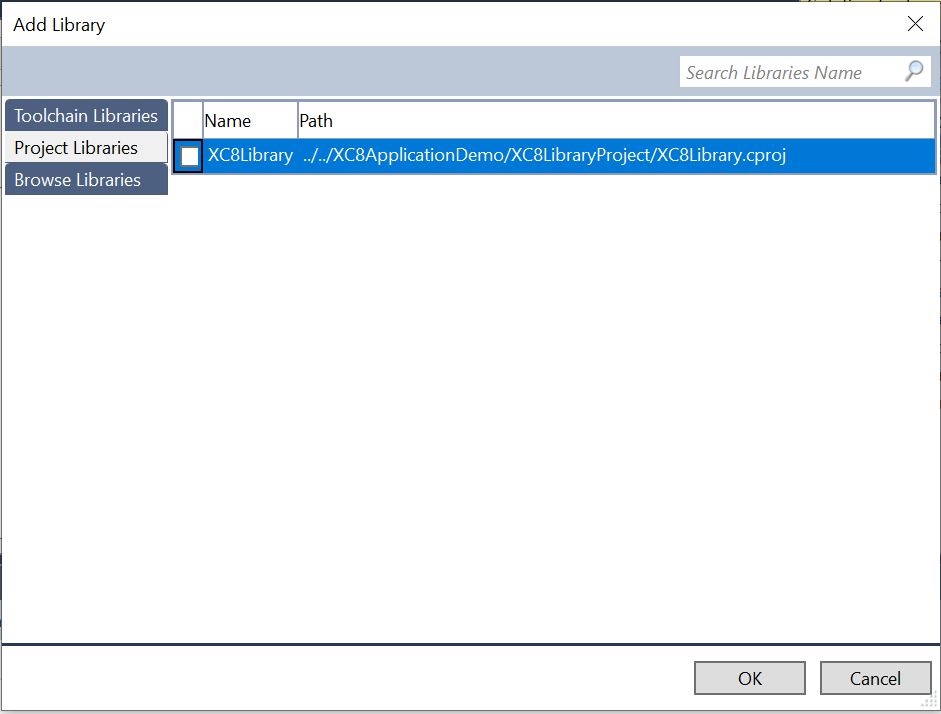
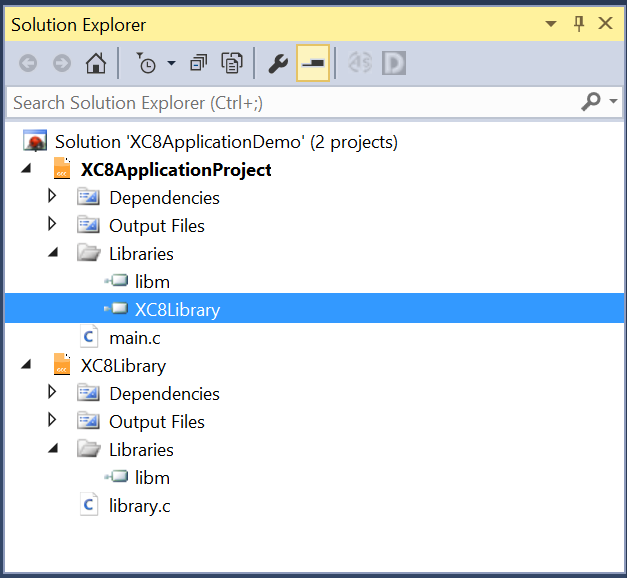
Also, see that the library was added as project dependency from Project → Build Dependencies → Project Dependencies.