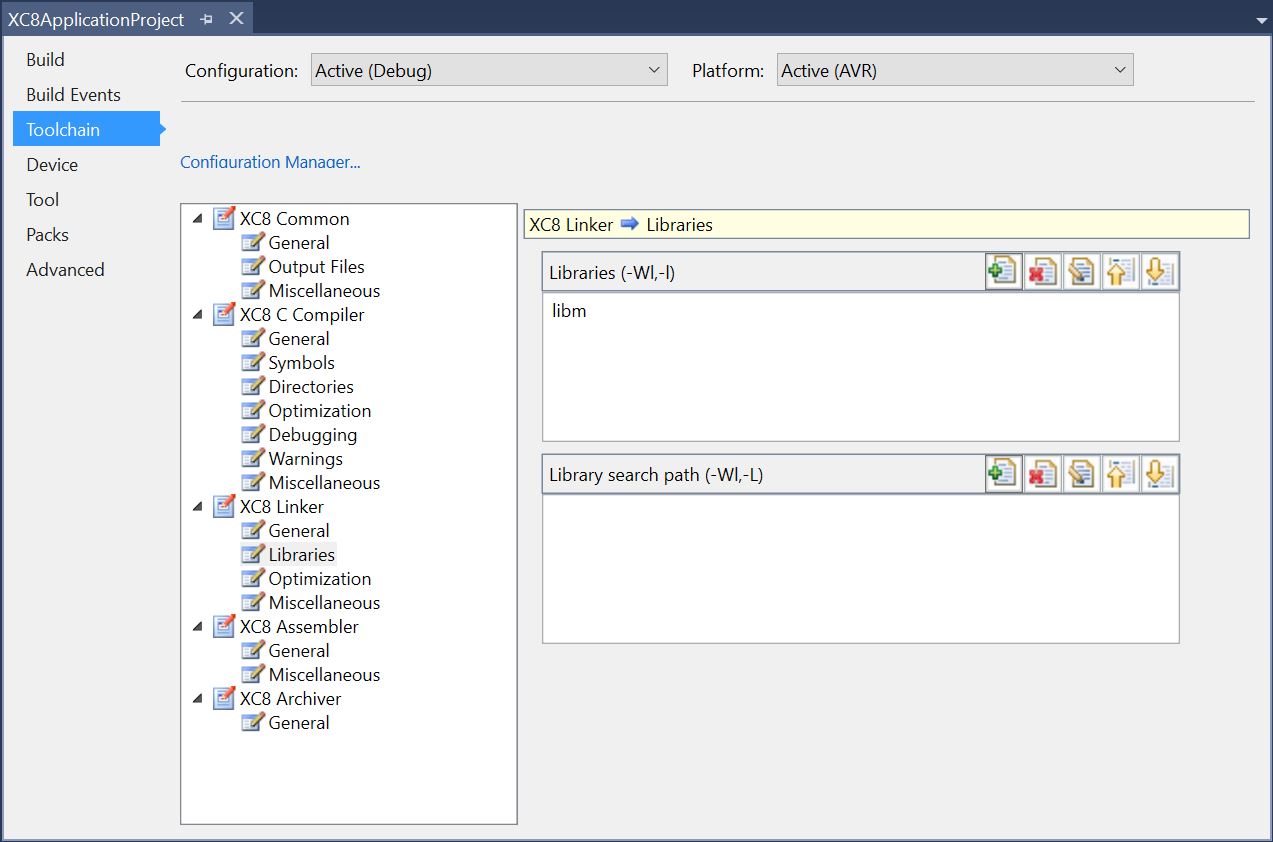3.3.2.2 How to Add Toolchain Libraries
- Right click on the project, or ‘Libraries’ node in the project, to invoke the 'Add Library' wizard.
- Select the ‘Toolchain Libraries’ tab.
- The list of available toolchain libraries will be listed here.
- Select the libraries which you would like to add.
- Click OK to complete.
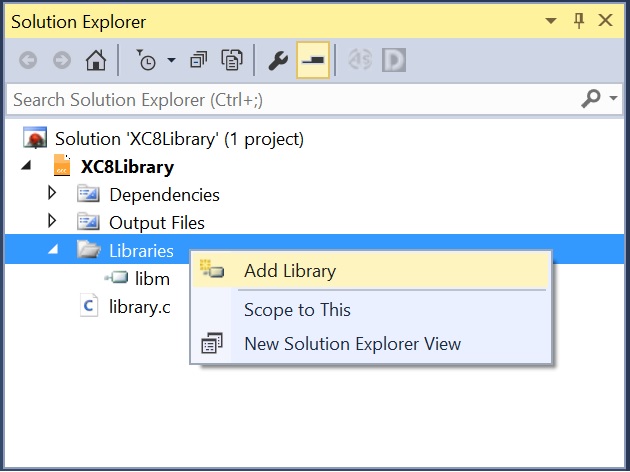
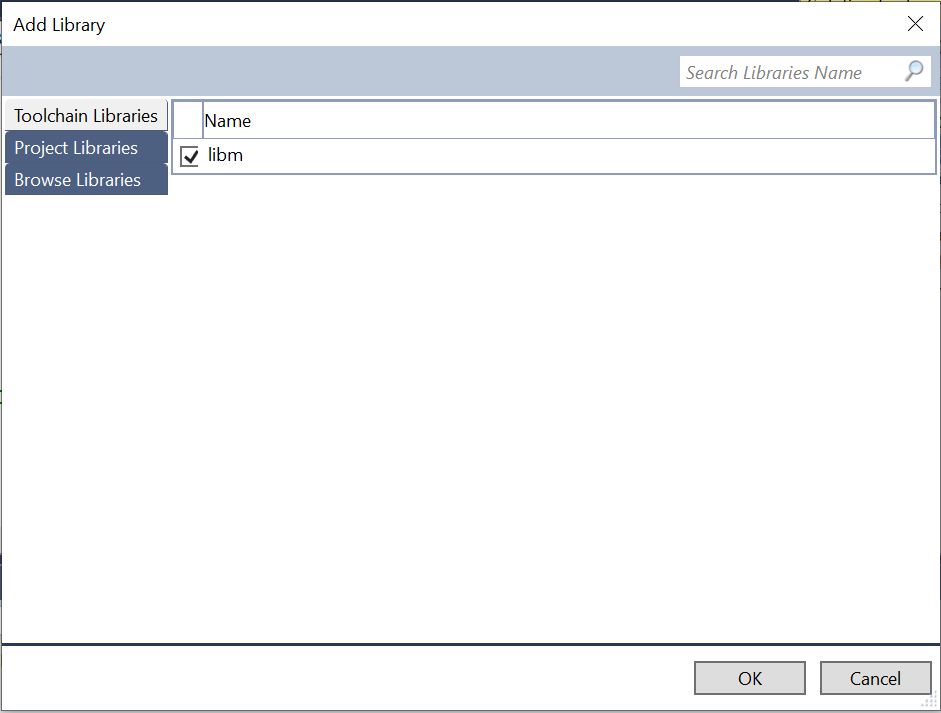
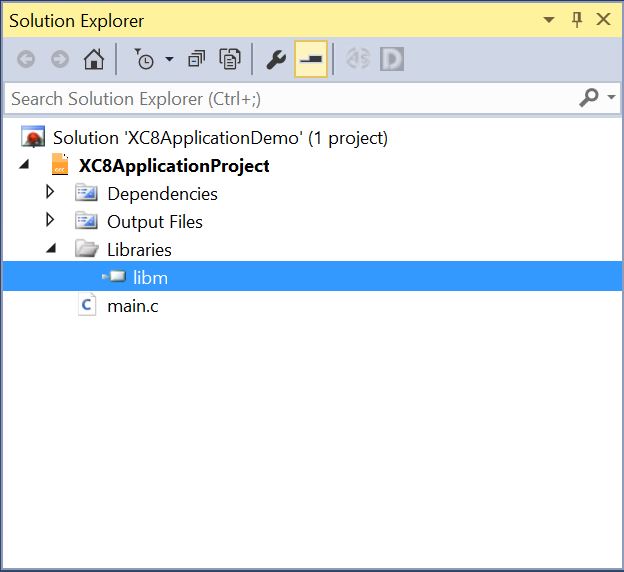
You can also see the new library added in the Toolchain Linker Settings from the Project → Properties → Toolchain tab.