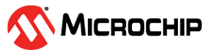2.3.3.6 Configuration on MCC
Audio Device Type
Symbol name: CONFIG_USB_DEVICE_FUNCTION_AUDIO_DEVICE_TYPE
This option allows the users choose from a list of sample descriptors for various USB Audio devices like headset, microphones, speaker, etc.
Version
Symbol name: CONFIG_USB_DEVICE_FUNCTION_AUDIO_VERSION
This option lets the users choose between USB audio 1.0 or USB audio 2.0 middleware library that is present as a part of the harmony USB Stack.
Use Interface Association Descriptor
Symbol name: CONFIG_USB_DEVICE_FUNCTION_USE_IAD
This option is enabled to generate a Interface Association Descriptor (IAD). This option should be enabled in case multiple interfaces are included in the Device. Enabling the option will update the Class, Subclass fields in the Device Descriptor to indicate that the device uses IAD.
OUT Endpoint Number
Symbol name: CONFIG_USB_DEVICE_FUNCTION_OUT_ENDPOINT_NUMBER
This option is used to specify the endpoint number of Interrupt OUT Endpoint to be used for this instance of the Audio Interface. Refer to Device Datasheet for details on available endpoints and limitations. Ignore if the device does not implement an OUT endpoint.
IN Endpoint Number
Symbol name:- CONFIG_USB_DEVICE_FUNCTION_IN_ENDPOINT_NUMBER
This option is used to specify the endpoint number of Interrupt IN Endpoint to be used for this instance of the Audio Interface. Refer to Device Datasheet for details on available endpoints and limitations. Ignore if the device does not implement an IN endpoint.