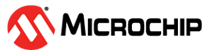3.4.1.1 Scaling and Scrolling a Graph
Tip: Turn off
Auto-scroll and Automatically fit Y to
more closely examine a plot while it is still running.
Use the
scale and offset controls in order to
move the plots as needed. The mouse scroll-wheel is useful in this regard:
- Shift-scroll on the plot to zoom on the time (X) axis
- Ctrl-scroll on the plot to zoom on the Y axis
- Drag the graph to pan on the time (X) axis and move (offset) the Y axis
- Drag the scales on the left and right to move respective channels in the Y axis (offset)
- Ctrl-scroll on the respective axis scale to zoom that channel
- Right-click and drag to select an area to zoom