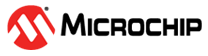6.2 Opening the IEEE 802.15.4 MAC Wireless Project Wizard
-
Click on the menu item File → New → Project... to open New Project dialog
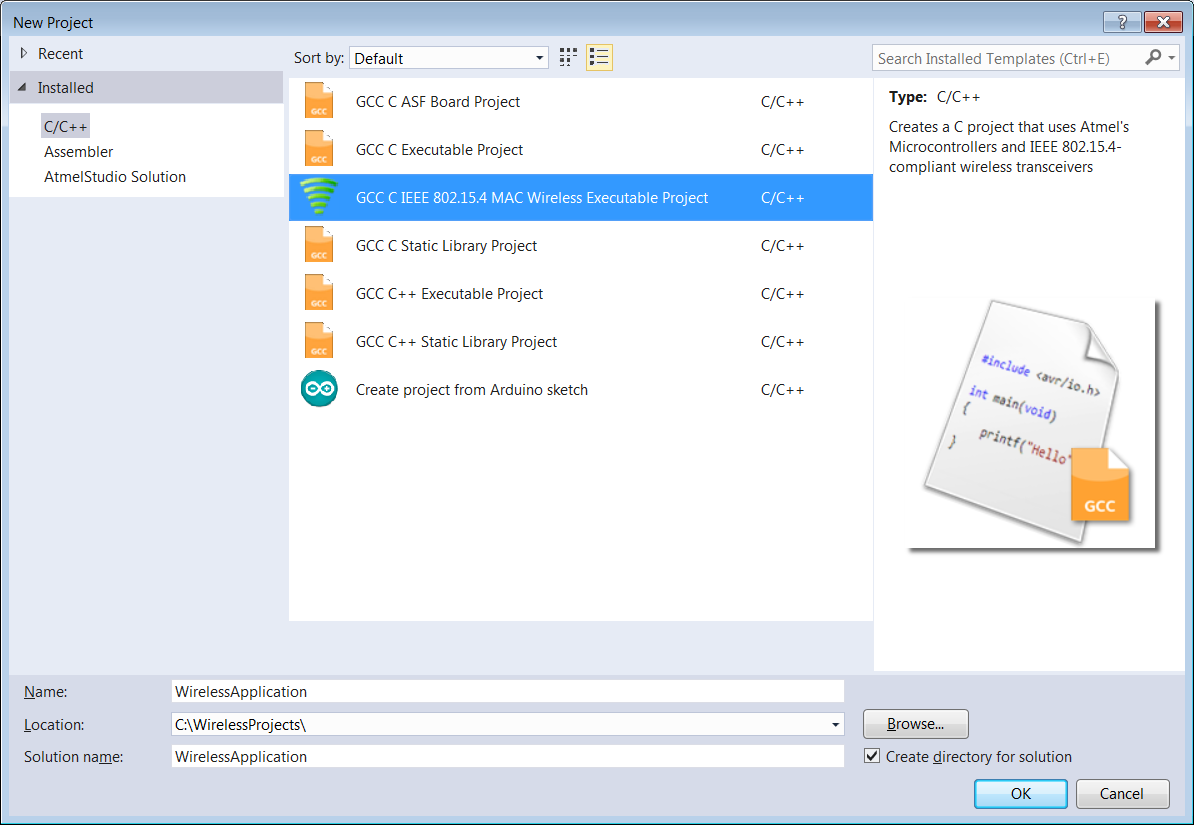
-
Select "GCC C IEEE 802.15.4 MAC Wireless Executable Project" in the list of project types in New Project Dialog
-
Provide Project Name, Location, and Solution Name
-
Press the button OK. This will open the Project Wizard.