6.3 Introduction Page
The Introduction page is shown initially when the Project Wizard opens. This wizard would guide you through the rest of the procedure for creating a project.
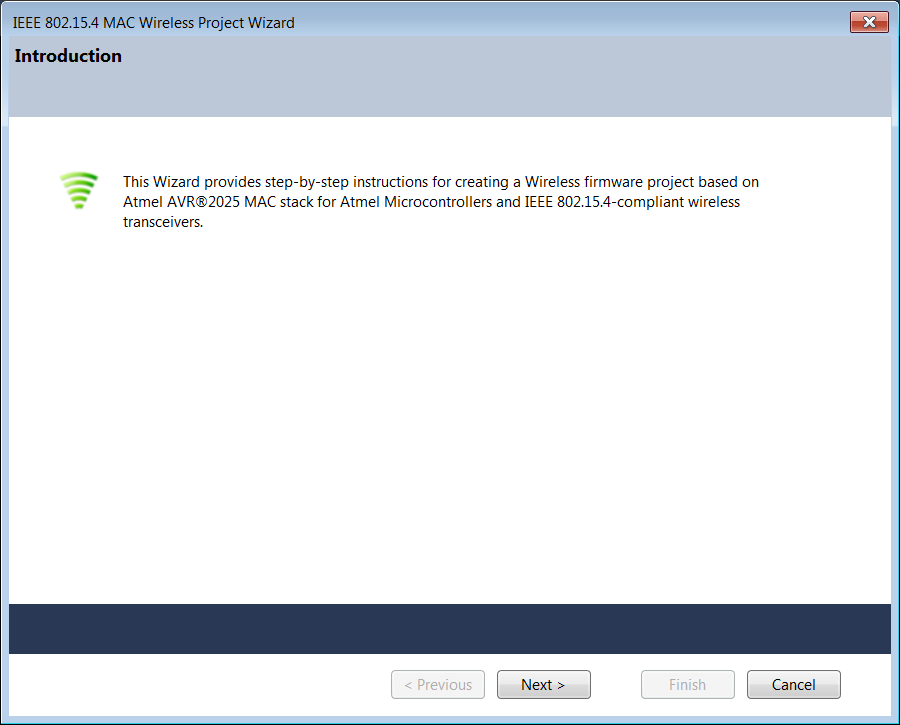
Click on the button Next to view the Project Selection page.
The Introduction page is shown initially when the Project Wizard opens. This wizard would guide you through the rest of the procedure for creating a project.
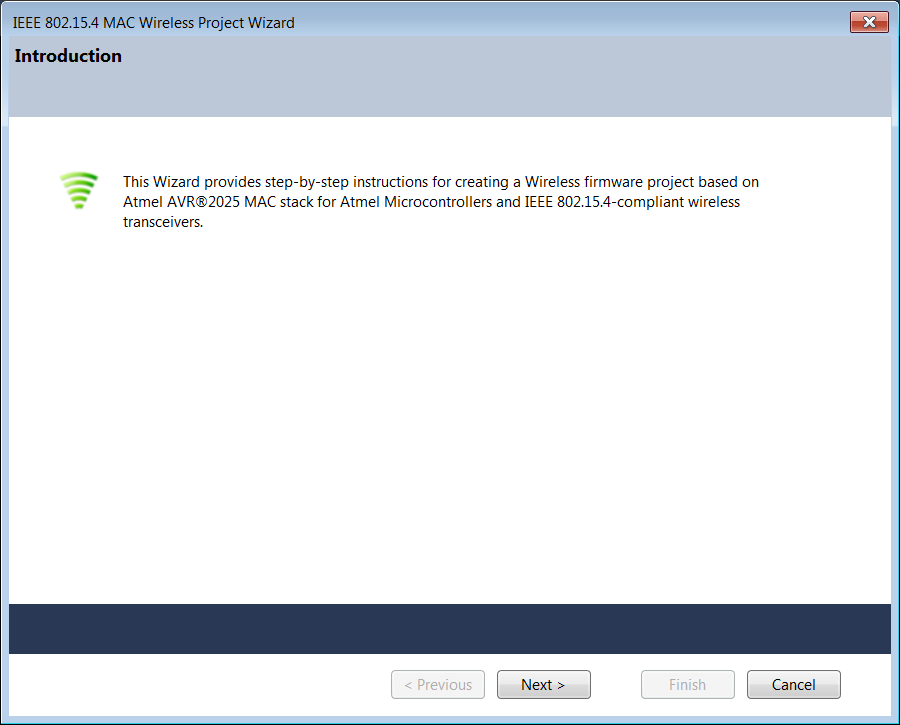
Click on the button Next to view the Project Selection page.
The online versions of the documents are provided as a courtesy. Verify all content and data in the device’s PDF documentation found on the device product page.