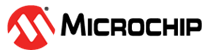31.10.2.1 Configuration Procedure
Before configuring SleepWalking for a peripheral, check that the PIDx bit in PMC_PCSR is set. This ensures that the peripheral clock is enabled.
The steps to enable SleepWalking for a peripheral are the following:
- Check that the corresponding PIDx bit in the PMC SleepWalking Activity Status register (PMC_SLPWK_ASR) is set to ‘0’. This ensures that the peripheral has no activity in progress.
- Enable SleepWalking for the peripheral by writing a ‘1’ to the corresponding PIDx bit in the PMC_SLPWK_ER.
- Check that the corresponding PIDx bit in PMC_SLPWK_ASR is set to ‘0’. This ensures that no activity has started during the enable phase.
- In the PMC_SLPWK_ASR, if the corresponding PIDx bit is set, SleepWalking must be immediately disabled by writing a ‘1’ to the PIDx bit in the PMC SleepWalking Disable register (PMC_SLPWK_DR). Wait for the end of peripheral activity before reinitializing the procedure. If the corresponding PIDx bit is set to ‘0’, then the peripheral clock is disabled and the system can then be placed in Wait mode.
Before entering Wait mode, check that the AIP bit in the PMC SleepWalking Activity In Progress Register (PMC_SLPWK_AIPR) is cleared. This ensures that none of the peripherals is currently active.
Note: When SleepWalking for a peripheral is enabled and the core is running (system not in
Wait mode), the peripheral must not be accessed before a wakeup of the peripheral is
performed.