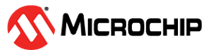4.1.5 System-Time Configuration
The Configuration > System > Time page allows you to configure the Time Zone and Daylight- Saving Time, as shown in the following figure.
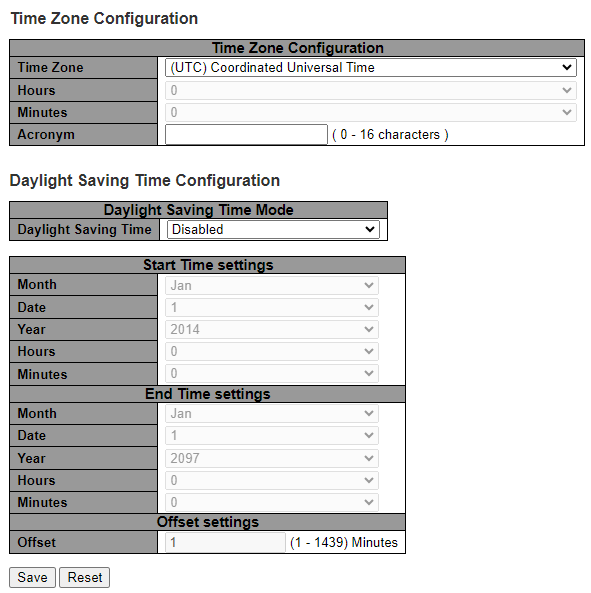
The list of parameters is as follows:
- Time Zone Configuration
- Time Zone: Lists various Time Zones worldwide. The Manual Setting option is used for the specific time zone which is excluded from the options list. Select the appropriate time zone from the drop-down list and click Save to set.
- Hours: Number of hours offset from UTC. The field is only available when in time zone manual setting.
- Minutes: Number of minutes offset from UTC. The field is only available when in time zone manual setting.
- Acronym: User can set the acronym of the time zone. This is a user configurable acronym to identify the time zone. The range is up to 16 characters.
Note: The string '' is a special syntax that is reserved for null input. - Daylight Saving Time: This is used to set the clock forward or backward according to the following configurations set for a defined Daylight-Saving Time duration.
- Disable: Disables the Daylight-Saving Time configuration
- Recurring: Repeats daylight saving every year
- Non-Recurring: For single time configuration
- Offset: Enter the number of minutes to add during Daylight Saving Time. Range: 1 to 1439.