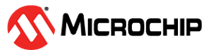4.1.7 System-Monitor Modified Unsaved Running-Config
Changing the unit configuration remotely may stop the unit from being accessible, thereby preventing you from saving the configuration (that is, unable to copy running config to startup- config), which most likely indicates incorrect new running-configuration setup. When enabled, the unit tracks the time since a new running-configuration was created, until it was saved, and performs a reset automatically after a given time (default 15 minutes). This should allow for regaining remote access to the unit.
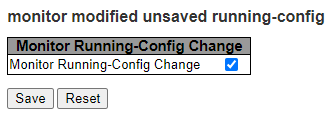
A warning appears on the top right window whenever a user changes the unit configuration. The warning window disappears after the running-configuration is saved.
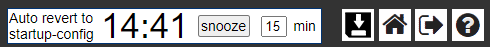
The Monitor Modified Unsaved Running-Config page has the following parameters:
- Monitor Running-Config Change: Enable/Disable monitoring unit unsaved changes
- Countdown Clock: Time left before the unit resets, going back to its latest saved configuration
- Snooze: Increase countdown clock by the number of minutes to the right (up to 99 minutes)
- Minutes: Number of minutes to increase the countdown timer, every time the Snooze button is pressed