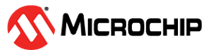4.14.1 Spanning Tree Bridge Settings Configuration
Spanning Tree Protocol (STP) with its Rapid Spanning Tree Protocol (RSTP) and Multiple Spanning Tree Protocol (MSTP) variations are used mainly for the following reasons:
- To prevent possible network loops, which cause broadcast storming without STP
- To offer redundancy path from Switch to Switch or path to path over multiple switches by supporting network loops under the control of STP. The STP algorithm ensures that at any given time, only one path out of multiple possible loops is active, allowing the switch to use multiple backup paths if the main connection path goes down.
The following figure shows the STP Bridge configuration details.
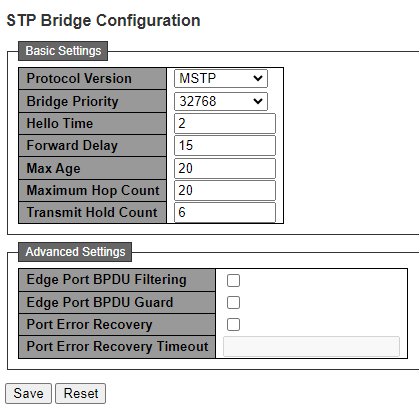
The STP Bridge Configuration page has the following parameters:
- Basic Settings
- Protocol Version: The following spanning tree protocols are supported:
- MSTP
- RSTP
- STP
- Bridge Priority: Controls the bridge priority. Lower numeric values have better priority. The bridge priority plus the Multiple Spanning Tree Instance (MSTI) number, concatenated with the 6-byte MAC address of the switch forms a Bridge Identifier. For MSTP operation, this is the priority of the CIST. Otherwise, this is the priority of the STP/RSTP Bridge.
- Hello Time: The interval between sending STP BPDU's. Valid values are in the range 1 to 10 seconds, default is 2 seconds.
Note: Changing this parameter from the default value is not recommended, and may have adverse effects on your network.- Forward Delay: The delay used by STP Bridges to transit Root and Designated Ports to Forwarding (used in STP compatible mode). Valid values are in the range of 4–30 sec.
- Max Age: The maximum age of the information transmitted by the Bridge when it is the Root Bridge. Valid values are in the range 6–40 sec, and maximum age must be ≤ (FwdDelay−1) * 2.
- Maximum Hop Count: This defines the initial value of remaining Hops for MSTI information generated at the boundary of an MSTI region. It defines how many bridges a root bridge can distribute its BPDU information to. Valid values are in the range of 6-40 hops.
- Transmit Hold Count: The number of BPDUs a bridge port can send per second. When exceeded, transmission of the next BPDU is delayed. Valid values are in the range 1–10 BPDUs per second.
- Protocol Version: The following spanning tree protocols are supported:
- Advanced Settings
- Edge Port BPDU Filtering: Control whether a port explicitly configured as Edge transmits and receives BPDUs.
- Edge Port BPDU Guard: Control whether a port explicitly configured as Edge disables itself upon reception of a BPDU. The port will enter the error-disabled state and will be removed from the active topology.
- Port Error Recovery: Control whether a port in the error-disabled state automatically will be enabled after a certain time. If recovery is not enabled, ports must be disabled and re-enabled for normal STP operation. The condition is also cleared by a system reboot.
- Port Error Recovery Timeout: The time to pass before a port in the error-disabled state can be enabled. Valid values are 30–86400sec (24 hours).