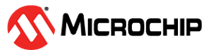4.10.2.6.1 Network ARP Inspection Port Configuration
The ARP Inspection Configuration page provides ARP Inspection related configuration.
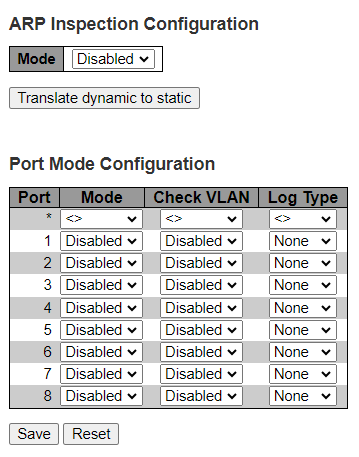
The ARP Inspection Configuration page has the following parameters:
- ARP Inspection Configuration
- Mode: Enables/Disables the Global ARP Inspection.
- Port Mode Configuration
- Mode: ARP Inspection is enabled on which ports. Only when both Global and Port Mode on a given port are enabled, ARP Inspection is enabled on this given port. Possible modes are:
- Enabled/Disabled: Enables/Disables the ARP Inspection operation
- Check VLAN: To inspect the VLAN configuration, you must enable the Check VLAN setting. The default setting of Check VLAN is Disabled. When the Check VLAN setting is disabled, the log type of ARP Inspection refers to the port setting. Enable the Check VLAN , setting so that the log type of ARP Inspection refers to the VLAN setting. Possible Check VLAN settings are as follows:
- Enabled/Disabled: Enables/Disables Check VLAN operation
- Log Type: When the Global mode and the Port mode on a given port are enabled, and the Check VLAN setting is disabled, the log type of ARP Inspection refers to the port setting. The following are the four log types and possible types:
- None: Log nothing
- Deny: Log denied entries
- Permit: Log permitted entries
- ALL: Log all entries
- Mode: ARP Inspection is enabled on which ports. Only when both Global and Port Mode on a given port are enabled, ARP Inspection is enabled on this given port. Possible modes are: