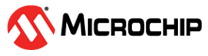2.13 Recovery Method
If PKoB4 becomes unresponsive, follow these steps to recover the tool:
- With the PIC32CZ CA80/CA90 Curiosity
Ultra development board still powered, short the 2 pads for approximately 10
seconds.
Figure 2-5. PKoB EBR Reset - Open the latest version of MPLAB X IDE.
- Click Debug. The Debug Main Project window will be displayed.
- Select Hardware Tool Emergency Boot Firmware Recovery.
Figure 2-6. MPLAB X IDE Interface - Follow onscreen instructions to reset the tool to factory conditions.
For additional information on PKoB4, refer to the “MPLAB® PICkit™ 4 User’s Guide” (DS50002751), which is available for download at the following location: ww1.microchip.com/downloads/en/DeviceDoc/MPLAB%20PICkit%204%20ICD%20Users%20Guide%20DS50002751C.pdf.