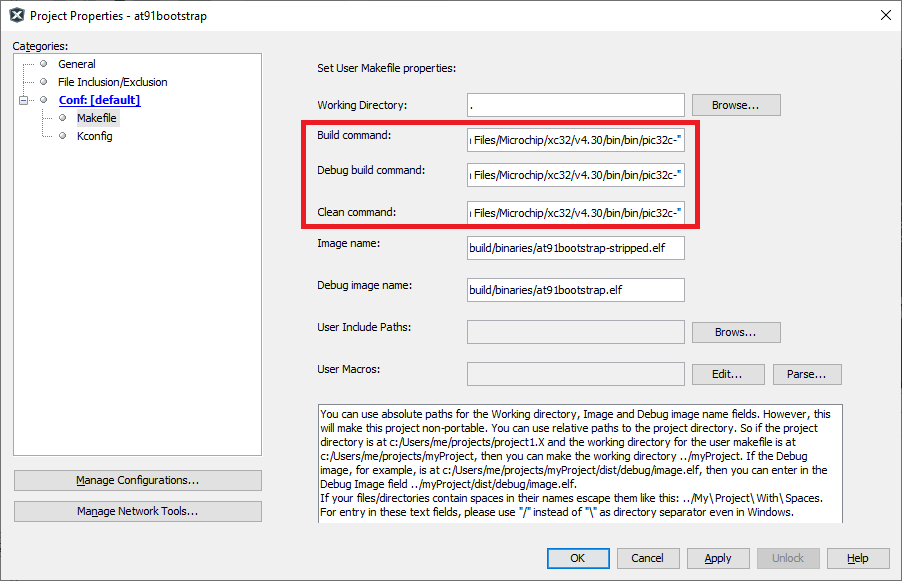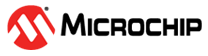3.4.1 Preparing the Build Environment
- The complete source code of
at91bootstrap can be obtained by either of the following ways:
- If you have Git installed,
clone the repo into the project directory by using the command:
$git clone git@https://github.com/linux4sam/at91bootstrap
- If you do not have Git installed, then download at91bootstrap from github and unzip into your project directory.
Note: Use at91bootstrap version 4.0.7 or later. - If you have Git installed,
clone the repo into the project directory by using the command:
- Open the project at91bootstrap on MPLAB X IDE and set it as the main project.
- Use the XC32 compiler to build
at91bootstrap.To do this:
- Note/Copy the XC32 installation path.
- Go to Project>Properties>Makefile.
- Paste the XC32 path in
the Build, Debug build and Clean command fields.
- E.g. Build/Debug
command:
make CROSS_COMPILE="C:/ProgramFiles/Microchip/xc32/v4.30/bin/bin/pic32c-"
- Clean
command:
make mplabclean CROSS_COMPILE="C:/ProgramFiles/Microchip/xc32/v4.30/bin/bin/pic32c-"
- E.g. Build/Debug
command:
- Click Apply.
- Click OK.