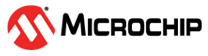14.10.4 Peek Mode
When MODE = 10, the scanner is in Peek mode. Peek mode waits for an instruction cycle in which the CPU does not need to access the NVM (such as a branch instruction) and uses that cycle to do its own NVM access. This results in the lowest throughput for the NVM access (and can take a much longer time to complete a scan than the other modes), but does so without any impact on execution times, unlike the other modes.
| MODE[1:0] | Description | |||
|---|---|---|---|---|
| First Scan Access | CPU Operation | |||
11 | Triggered | As soon as possible following a trigger | Stalled during NVM access | CPU resumes execution following each access |
10 | Peek | At the first dead cycle | Timing is unaffected | CPU continues execution following each access |
01 | Burst | As soon as possible | Stalled during NVM access | CPU suspended until scan completes |
00 | Concurrent | CPU resumes execution following each access | ||