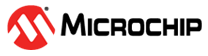49.7 Programming and Debugging
For programming and debugging the PIC32CM JH00/JH01 the device should be connected using the Serial Wire Debug (SWD) interface. Currently the SWD interface is supported by several Microchip and third party programmers and debugger.
The PIC32CM JH00/JH01 Curiosity Pro evaluation board supports programming and debugging through the onboard embedded debugger so no external programmer or debugger is needed.
Refer to the related Microchip user's Guides for details on debugging and programming connections and options. For connecting to any third party programming or debugging tool, refer to their specific programmer or debugger user's guide.
Debugging or Programming Pins
The SWDIO and SWCLK pins are used for In-Circuit programming and debugging purposes. It is recommended to keep the trace length between the debug external connector and the debug pins on the device as short as possible to minimize ESD/EMI vulnerabilities. If the debug external connector is expected to experience an ESD event, a series resistor is recommended, with the value in the range of a few tens of Ohms, not to exceed 100 Ohms with protection using Transient Voltage Suppressors (TVS), at the user’s discretion.
| Pin Name | Description | Recommended Pin Connection |
|---|---|---|
| SWCLK | Serial wire clock pin | Pull-up resistor 1kΩ |