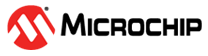3.3.2.4 Upgrade Firmware
This section provides general guidance for the firmware update. If the firmware upgrade is done
due to a Microchip security advisory, please follow the instructions in the advisory.
General description of the upgrade process and instruction for switching HSM module into
specific mode is available in the nShield Edge and Solo User Guide for
Windows.
Note: The firmware upgrade process erases all information contained in
the module, except the enabled licensing features explained in section Enable the Module Licensing Feature.
Perform the following steps for firmware upgradation:
- Switch the module mode to the
Maintenance mode. To switch the nShield Edge module to the maintenance state, use
the Mode button to change mode to the M (Maintenance mode) and then push and
hold down the Clear button to activate the M state.
The mode switching on the Solo HSM module is done by moving the three-position switch to the M state and resetting the module using a paper clip. Both module controls are located on the Solo module and are accessible outside the PC box. For more detailed mode switching instructions, see the nShield Edge and Solo User Guide for Windows.
- Load the new firmware using the
loadrom command, pointing to the firmware image. Note: When entered, the loadrom command starts without prompting for user confirmation.Figure 3-2 shows an example of the output during the firmware upgrade.
Figure 3-2. Firmware Upgrade - Switch module mode to the Pre-Init mode.
- Initialize the module using the
Initunit command.
Figure 3-3. Module Initialization During Firmware Upgrade - Confirm that the module firmware revision is upgraded as expected using the enquiry command.