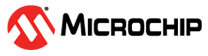6.2.1 Configuring Wi-Fi
Perform the following steps to configure the Wi-Fi of the ATWINC15x0.
- Navigate to MPLAB Harmony &
Application Configuration > Harmony Framework Configuration > Drivers
> Wi-Fi.
Figure 6-12. Wi-Fi Setup 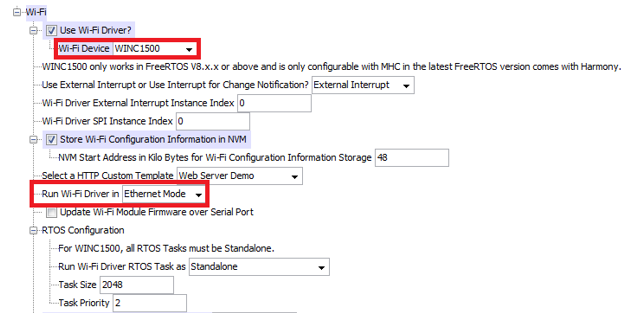
- Change the Wi-Fi driver to
WINC1500 from the drop-down list, then select Wi-Fi driver to run in
Ethernet mode or Socket mode. Note: The "Run Wi-Fi Driver in” option in MHC is driver-dependent.
- Configure the pin mapping of the host
MCU with the ATWINC15x0 modules, similarly to
MRF24WX, as shown in the following image.
Figure 6-13. Wi-Fi Driver Setup 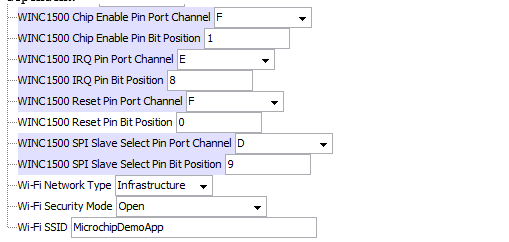
- Set the Wi-Fi network user and passphrase to the default configuration.