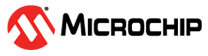6.2.3 Configuring TCPIP
Perform the following steps to configure the TCPIP stack of the ATWINC15x0.
- Navigate to MPLAB Harmony & Application Configuration > Harmony Framework Configuration > TCPIP Stack.
- Modify the TCPIP stack interface as WINC1500.
- Set the MAC driver object as
WDRV_WINC1500_MACObject, as shown in the following image.
Figure 6-17. TCPIP Stack 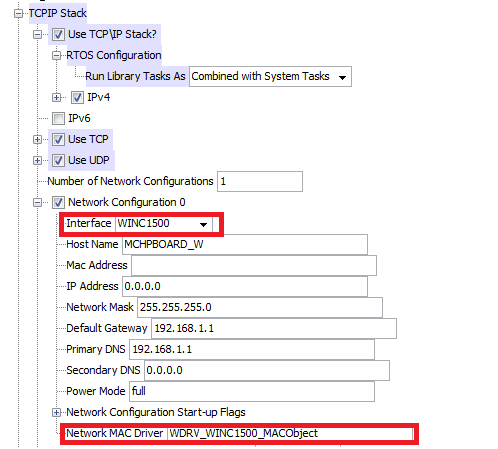
The user needs to add the MAC object manually based on the use of the Wi-Fi driver.