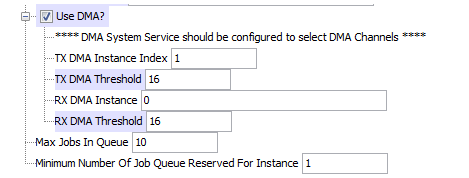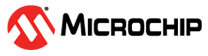6.2.2 Configuring SPI
Perform the following steps to configure the SPI of the ATWINC15x0.
- Navigate to MPLAB Harmony & Application Configuration > Harmony Framework Configuration > Drivers > SPI.
- Select the options to enable the SPI
driver with Master mode and DMA, as shown in the following image.
Figure 6-14. SPI Setup 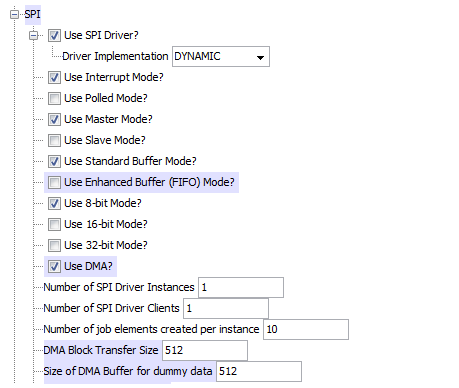
- Select the SPI driver clock mode
configurations based on the ATWINC15x0 SPI
communication protocol, as shown in the following image.
Figure 6-15. SPI Driver Clock Mode Configuration 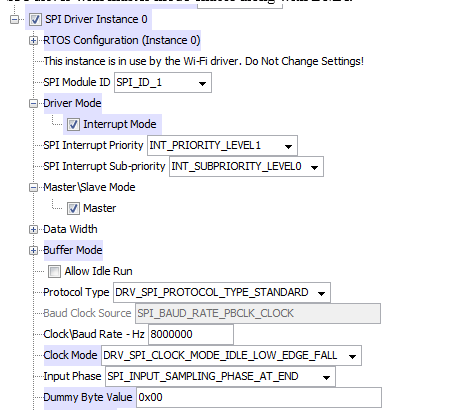
- Select the SPI DMA TX and RX
configuration for the ATWINC15x0, as shown in
the following image.
Figure 6-16. SPI Communication Protocol Setup