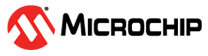6.1.4 Configuring FreeRTOS
The FreeRTOS configuration is based on the application design. The following configurations of the FreeRTOS module are shown as a reference.
- Navigate to MPLAB Harmony & Application Configuration > Third Party Libraries.
- Select the RTOS, then specify the
stack size and tick rates with the FreeRTOS module, as shown in the following
image.
Figure 6-9. Selection of RTOS, Stack Size and Tick Rates 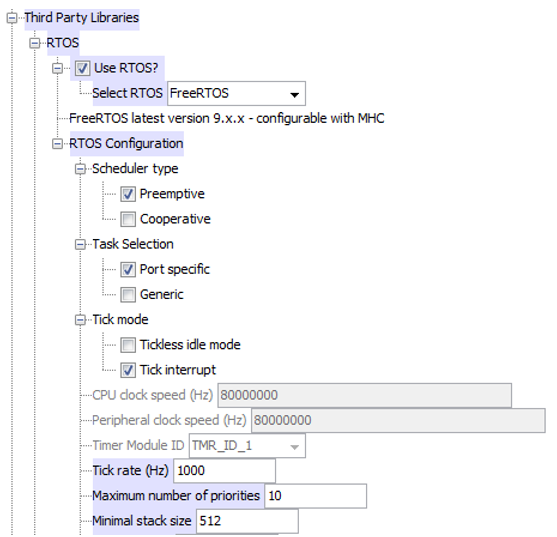
- Select the FreeRTOS Heap management,
as shown in the following image.
Figure 6-10. Selection of FreeRTOS Heap Management 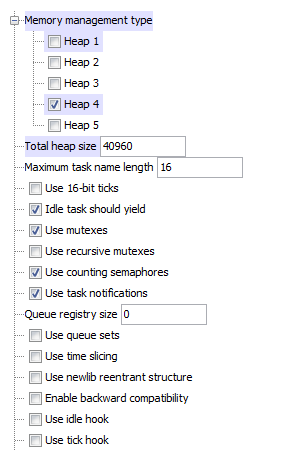
- Select the FreeRTOS Stack overflow configuration.
Figure 6-11. Selection of FreeRTOS Stack Overflow