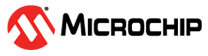6.1.3 Configuring TCPIP Stack
Perform the following steps to configure the TCPIP stack.
- Navigate to MPLAB Harmony &
Application Configuration > Harmony Framework Configuration > TCPIP
Stack.
Figure 6-8. TCPIP Stack 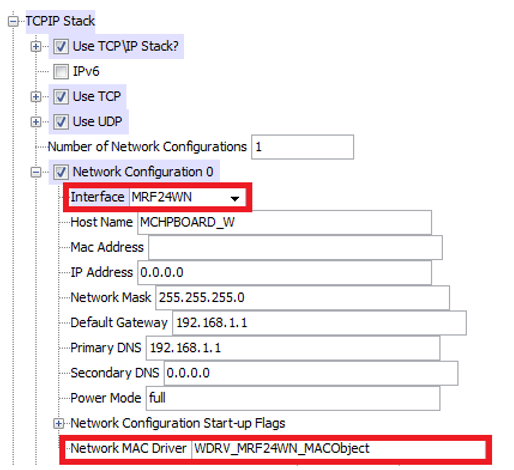
- Configure the protocol selection
(TCP, UDP), network module selection and network MAC driver registration. Note: The user must select the “WDRV_MRF24WN_MACObject” MAC driver object, otherwise communication with the Wi-Fi module will fail.