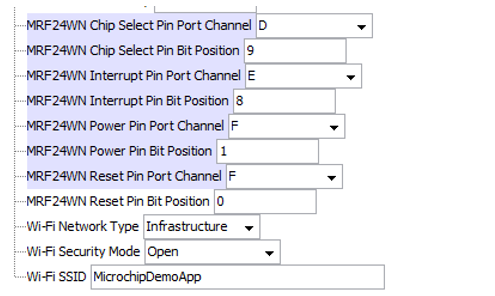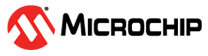6.1.1 Configuring Wi-Fi
Perform the following steps to configure the Wi-Fi module.
- Open the MHC using MPLAB IDE.
- Navigate to Tools >
Embedded > MPLAB Harmony Configuration. The following MHC
menu displays.
Figure 6-2. MHC Menu 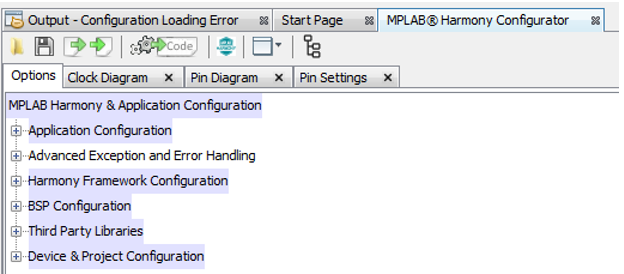
- Navigate to MPLAB Harmony
& Application Configuration-Harmony Framework Configuration-Drivers
> Wi-Fi.
Figure 6-3. Folder Structure 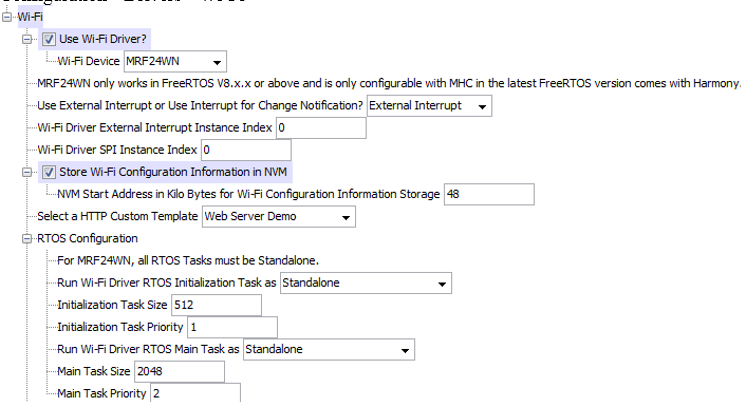 The Wi-Fi module provides an option to enable the Wi-Fi driver and to specify the SPI instance used for SPI communication along with the NVM and RTOS configuration.Note: These configuration selections are based on the user’s application design.The following image shows the Wi-Fi module pin mapping of the host MCU with the MRF24WX module along with the default configuration of the Wi-Fi network user and passphrase.
The Wi-Fi module provides an option to enable the Wi-Fi driver and to specify the SPI instance used for SPI communication along with the NVM and RTOS configuration.Note: These configuration selections are based on the user’s application design.The following image shows the Wi-Fi module pin mapping of the host MCU with the MRF24WX module along with the default configuration of the Wi-Fi network user and passphrase.Figure 6-4. SPI Communication Setup