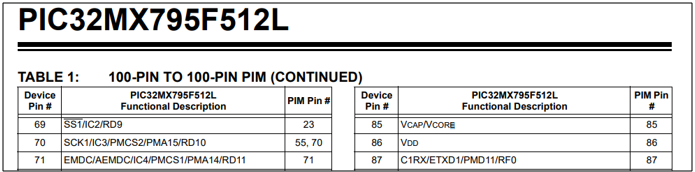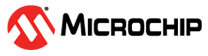3.1 Pin Mapping
Using the following hardware connection diagrams, the user can find the required PIM pins and map with the pins of the PIC32MX plug-in-module data sheet to get the actual microcontroller pins. For example, the ATWINC Slave Select connects to pin 1 of the J5 header on the Explorer 16 Development Board, which connects to PIM pin 23, which is PIC32MX device pin 69 (RD9).
If the user uses the new Explorer 16/32 Development Board, the ATWINC Slave Select connects to pin 1 of the J9 header on the Explorer 16/32 Development Board, which connects to PIM pin 23, which is PIC32MX device pin 69 (RD9).