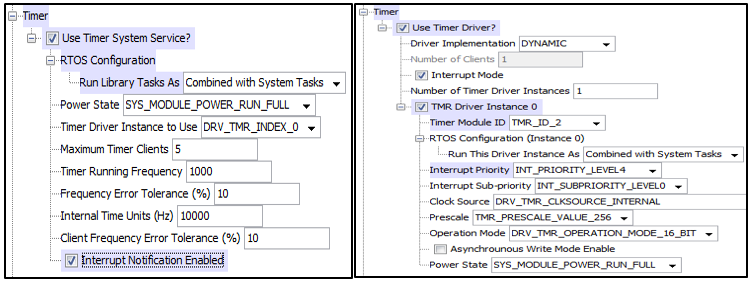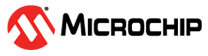3.4 Configuring TCPIP Stack
The harmony TCPIP Stack supports multiple network interfaces. For example, the user can have a single Wi-Fi or simultaneous Ethernet and Wi-Fi interfaces defined using an MHC configuration. In this case, one Wi-Fi instance is configured. Perform the following steps to configure the TCPIP stack of the ATWINC15x0.
- Change the Interface to WINC1500.
- Set a Host Name.
- Select the desired TCPIP Stack
configuration, such as the DHCP client, to get a valid IP address.Note: To use a static IP, enter the details and disable the DHCP client.
The TCPIP stack configuration displays in the following image.
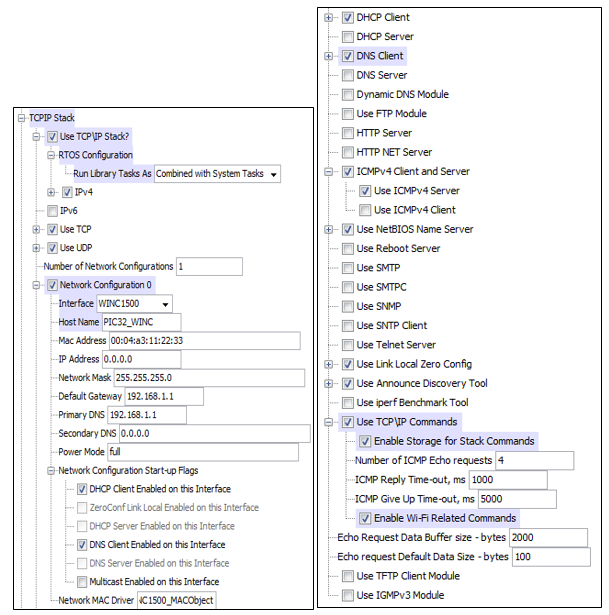
The TCPIP Stack uses the Timer System Service to keep track of all of the timeout events. The Timer System Service internally uses the timer driver. The user needs to configure both the system service and the driver. Open the MHC System Services and find the Timer System Service, set its RTOS Configuration as Combined with System Tasks and enable the Interrupt Notification. The user also needs to configure the Wi-Fi MAC driver object in the “Network MAC driver”.