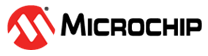4.19 Harness Defect Detection (HDD) - Rev D0
This section applies to devices of revision D0 and later.
The Harness Defect Detection feature has been implemented according to version 2.1 of the OPEN Alliance Advanced Diagnostic Features for 10BASE‑T1S Automotive Ethernet PHYs Specification. Class 2 hard failure detection capabilities are provided as indicated in the Harness Defect Detection (HDD) field of the Advanced Diagnostic Features Capability (ADFCAP) register. Detectable Class 2 failure modes are outlined in Table 4-4.
| Description | Pass | Fail |
|---|---|---|
| Both wires open | R ≤ 2.5Ω | R ≥ 100 kΩ |
| Both wires shorted to ground or battery supply | R ≥ 100 kΩ | R ≤ 10Ω |
| Both wires shorted together | R ≥ 100 kΩ | R ≤ 10Ω |
| Single wire open or single termination lost | R ≤ 2.5Ω | R ≥ 100 kΩ |
When the harness defect detection measurement is in process, all nodes on the mixing segment must be in a high-impedance receive state. Any transmissions will interfere with the process and lead to a measurement failure.
Programming Model - Polling
In polling mode, the host controller initiates the harness defect detection process then polls the START bit to identify when it is cleared indicating the process has completed.
- Guarantee that all nodes on the mixing segment remain silent and in a high-impedance receive state. This is typically implemented as a special system diagnostic mode.
- Configure the PMA for HDD diagnostic mode by writing a ‘1’ to the HDD Request (HDDREQ) bit of the HDD register.
- Verify that the PMA is in the HDD diagnostic mode by reading a ‘0’ from the HDD Ready (HDDRDY) bit of the HDD register.
- Once HDD is ready, the harness defect detection process is started by setting the START bit.
- Poll the HDD register to determine when the HDD process has completed and the device has cleared the START bit.
- If the VALID bit returns ‘0’, then an error has occurred during the HDD process.
- If the VALID bit returns ‘1’, it indicates that the result of the HDD process in the Short Open State (SHTOPNSTS) field contains a valid HDD result.
- Write a ‘0’ to the HDD Request bit to request the PMA to exit the HDD diagnostic mode and return to normal operation.
- Verify that the PMA has returned to normal operation by reading a ‘0’ from the HDD Ready bit.
- Re-enable packet transmission and exit the special system diagnostic mode.
Programming Model - Interrupt
In interrupt mode, the host controller initiates the harness defect detection process then waits for an assertion of the interrupt on IRQ_N indicating that START bit was cleared and results are available.
-
Write a ‘0’ to the Harness Defect Detection Done Mask (HDDDM) bit of the Interrupt Mask 1 registers. This will enable the assertion of the interrupt on IRQ_N pin to the station host controller when the process is complete and the device clears the START bit.
- Guarantee that all nodes on the mixing segment remain silent and in a high-impedance receive state. This is typically implemented as a special system diagnostic mode.
- Configure the PMA for HDD diagnostic mode by writing a ‘1’ to the HDD Request (HDDREQ) bit of the HDD register.
- Verify that the PMA is in the HDD diagnostic mode by reading a ‘0’ from the HDD Ready (HDDRDY) bit of the HDD register.
- Once HDD is ready, the harness defect detection process is started by setting the START bit.
- Wait for an assertion of the interrupt on IRQ_N pin.
- Read the Status 1 (STS1) register. If the HDDD bit is clear, process the other pending interrupts and continue waiting in step 6 above.
- When the HDDD bit of the Status 1 register is set, read the HDD register.
- If the VALID bit returns ‘0’, then an error has occurred during the HDD process.
- If the VALID bit returns ‘1’, it indicates that the result of the HDD process in the Short Open State (SHTOPNSTS) field contains a valid HDD result.
- Write a ‘0’ to the HDD Request bit to request the PMA to exit the HDD diagnostic mode and return to normal operation.
- Verify that the PMA has returned to normal operation by reading a ‘0’ from the HDD Ready bit.
- Re-enable packet transmission and exit the special system diagnostic mode.