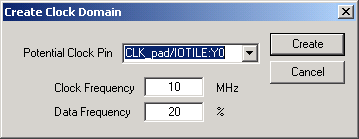14.3 Power Options
(Ask a Question)Allows you to set options that affect graphical and textual reports.
- From the File menu, choose Options.
- Select the Options panel in the Power Report dialog box.
-
Click the icon in the SmartPower toolbar.

Figure 14-64. SmartPower Preferences Dialog Box 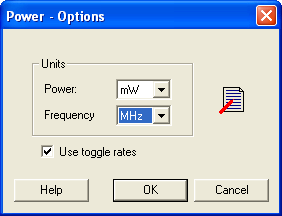 The dialog box has two sections: Units and Use Toggle Rates.
The dialog box has two sections: Units and Use Toggle Rates.- Units: sets unit preferences for power (W, mW, and uW) and frequency (Hz, KHz, and MHz).
- Use toggle rates: when checked, the data frequency of all the clock domains is defined as a function of the clock frequency. This updates the data frequency automatically when you update the clock frequency. Toggle rates allow you to specify the data frequency as a percentage of clock frequency, but you can no longer specify the data frequency as a number, only as a percentage of the clock frequency. To specify data frequencies, clear the Use toggle rates option in the Preferences window.
You can set the data frequency percentage when you create a new clock domain with toggle rates active. In addition, when toggle rates are active you can set the data frequency percentage in the Domain and Frequencies tabs.
Figure 14-65. Create Clock Domain – Toggle Rates Enabled