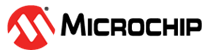7.14 Exporting Memory Map Report
(Ask a Question)The Export Memory Map Report functionality enables exporting all necessary
data about BIF connections in a .json or .html file.
It contains the data about the initiator pins, target pins, and their respective
connections on the SmartDesign canvas. It also includes information about specified
start address and range of every target BIF connected to respective initiator BIF in the
processor.
To export the memory map report, perform the following steps:
- On the menu, click . The Export Memory Map Report dialog box
appears.
Figure 7-39. Export Memory Map Dialog Box 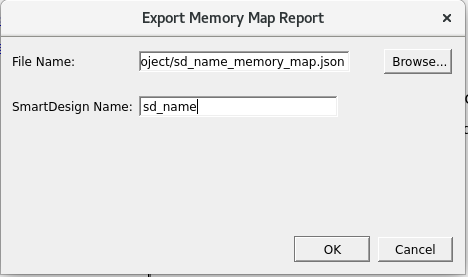
- Click OK. A
.jsonformatted memory map report file is created, which you can open in any text editor.Note: You can choose to export the memory map to a different location and with a different filename in either.jsonor.htmlformat as required.
Sample Memory Map Report
{
"title": "Memory Map Report",
"date": "Tue Feb 17 00:00:17 2023",
"project_name": "MSS_ICICLE",
"project_location": "/home/user/MSS_ICICLE",
"SmartDesign name": "FIC_1_PERIPHERALS",
"Initiator/Bus/Bridge/Target OffsetAddress Range HighAddress":[
{"Node name":"AXI4mmaster0",
"Type":"Initiator",
"Connected Node":[
{"Node name":"FIC_1_INITIATOR_0:AXI4mmaster0",
"Component name":"FIC_1_INITIATOR",
"Type":"Bus",
"Connected Node":[
{"Node name":"PCIE:AXI_1_SLAVE",
"Component name":"PF_PCIE_C0",
"Offset Address":"0x0_0000_0000",
"Range":"256GB",
"High Address":"0x3F_FFFF_FFFF",
"Type":"Target"
},
{"Node name":"FIC_1_PERIPHERALS:AXI4mslave0",
"Component name":"PCIE_INITIATOR",
"Offset Address":"0x0_6000_0000",
"Range":"126GB",
"High Address":"0x1F_FFFF_FFFF",
"Type":"Target"
} ] } ]
}
,
{"Node name":"PCIE:AXI_1_MASTER",
"Component name":"PF_PCIE_C0",
"Type":"Initiator",
"Connected Node":[
{"Node name":"AXI_ADDRESS_SHIM_0:AXI4_TARGET",
"Component name":"AXI_ADDRESS_SHIM",
"Type":"Bus"
} ]
}
]
}