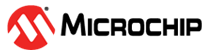3.2 Debugger/Programmer Selection
By default, the external debugger is selected using (J301) jumper settings for the programming pins (PGEC2 and PGED2) of the WFI32E01 Module. The Table 3-3 lists the details of the debugger/programmer selection using the (J301) header.
Note: Use an external debugger
such as MPLAB ICD 5, MPLAB PICkit 4, MPLAB PICkit 5 or MPLAB Snap for the best
programming and debugging experience.
The PIC32 WFI32E Curiosity Board has an on-board
debugger (PKOB3) based on the PIC24FJ256GB106 MCU. The on-board debugger enables the
user to power, program and debug through the PKOB3 Micro-B USB connector (J302).
| Header Position (J301)(1) | Debugger Used | Description |
|---|---|---|
| Pins 1-2 and 3-4 shorted | On-board | Selects the on-board debugger |
| Pins 1-2 and 3-4 open | External | Selects the external debugger (for more details, refer to ICSP Header (J206)) |
Note:
- Jumper (J301) in Figure 2-1