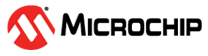23.5.5 Control Register E Clear
Note: Use this register instead of a Read-Modify-Write (RMW) to
clear individual bits by writing a ‘
1’ to its bit location.| Name: | CTRLECLR |
| Offset: | 0x04 |
| Reset: | 0x00 |
| Property: | - |
| Bit | 7 | 6 | 5 | 4 | 3 | 2 | 1 | 0 | |
| CMD[1:0] | LUPD | DIR | |||||||
| Access | R/W | R/W | R/W | R/W | |||||
| Reset | 0 | 0 | 0 | 0 | |||||
Bits 3:2 – CMD[1:0] Command
This bit field is used for software control of updating, restarting, and
resetting the timer/counter. The command bit field always reads as
‘0’.
| Value | Name | Description |
|---|---|---|
| 0x0 | NONE | No command |
| 0x1 | UPDATE | Force update |
| 0x2 | RESTART | Force restart |
| 0x3 | RESET | Force hard Reset (ignored if the timer/counter is enabled) |
Bit 1 – LUPD Lock Update
1’ to this bit will clear Lock Update.| Value | Description |
|---|---|
| 0 | The
buffered registers are updated as soon as an UPDATE
condition has occurred |
| 1 | No
update of the buffered registers is performed, even though an
UPDATE condition has occurred. This setting will not
prevent an update issued by the Command bit
field. |
Bit 0 – DIR Counter Direction
1’ to this bit will
clear the DIR bit, and the counter will count up.| Value | Description |
|---|---|
| 0 | The counter is counting up (incrementing) |
| 1 | The counter is counting down (decrementing) |