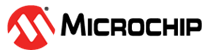4.7 DHCPv4 Snooping Configuration
Configure DHCP Snooping on the Configuration > DHCPv4 > Snooping page. The following figure shows a DHCPv4 Snooping configuration.
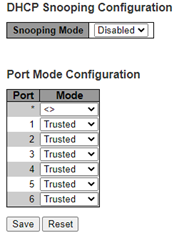
The list of the parameters is as follows:
- Snooping Mode: Indicates the DHCP snooping mode operation. Possible modes are:
- Enabled: Enable DHCP snooping mode operation. When DHCP snooping mode operation is enabled, the DHCP request messages are forwarded to trusted ports and only allow reply to packets from trusted ports.
- Disabled: Disable DHCP snooping mode operation
- Port Mode Configuration: Indicates the DHCP snooping port mode. The following are the possible port modes:
- Trusted: Configures the port as trusted source of the DHCP messages
- Untrusted: Configures the port as untrusted source of the DHCP messages