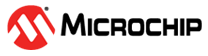3.10.1 Overview
The user interface is responsible for displaying current system conditions, alerting the user to any errors, and configuring the set temperature and other parameters. Upon system boot-up, a standby menu shows the current cold plate temperature and the last set temperature. Pushing the rotary encoder button allows the user to change numerous settings including the target temperature, hysteresis parameters, displayed units, and demo mode, which limits the minimum temperature for safety reasons. Once the “Start” menu option is chosen, the UI calls the start function for the Peltier control code and begins to display temperature telemetry. If the Peltier control functions detect a system error, the system is stopped automatically and the error code is displayed on the UI, which requires the user to acknowledge. After acknowledgment, the UI returns to the standby menu.