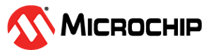3.5.4.2 Push Buttons
The PL360MB board is equipped with three system push buttons. The push buttons consist of momentary push button switches mounted directly to the board. When any switch is depressed it will cause a low (zero) to appear at the associated input pin.
- NRST (Reset, perform system reset). Every device, ATSAM4CMS16C and PL360, have a NRST pin: “NRST” for ATSAM4CMS16C and “NRST_360” for PL360. Besides the reset conditions managed by the reset controller peripheral of the ATSAM4CMS16C, such as Power-on Reset and brown-out monitor, user can reset manually the ATSAM4CMS16C by using a push button SW1
- FWPU (Force Wake-Up). Wake-up from Back-up mode can be done through the Force Wake-up (FWUP) pin pushing the switch button SW3 (TMP0 button)
- TMP0 (Tamper). The anti-tamper input TMP0 is connected to switch SW2 (TMP0 button). This pin can also be used as a wake-up function.
If wake-up and/or anti-tampering pins are used either as a wake-up or a fast start-up input, or as anti-tamper inputs, VDDIO must be supplied. Therefore the BT1 battery or C90 capacitor and circuitry respective must be populated.