8.3.1 Track Function Local Variables in the Call Stack View
To track local variables for individual function call entries in the Call Stack window, use with the Variables window.
Dock the Variables window and the Call Stack window adjacent to each other in a single tab pane so that you may select different function entries on the Call Stack and see the Variables window update with a list of local variables on the stack frame associated with the selected function call entry.
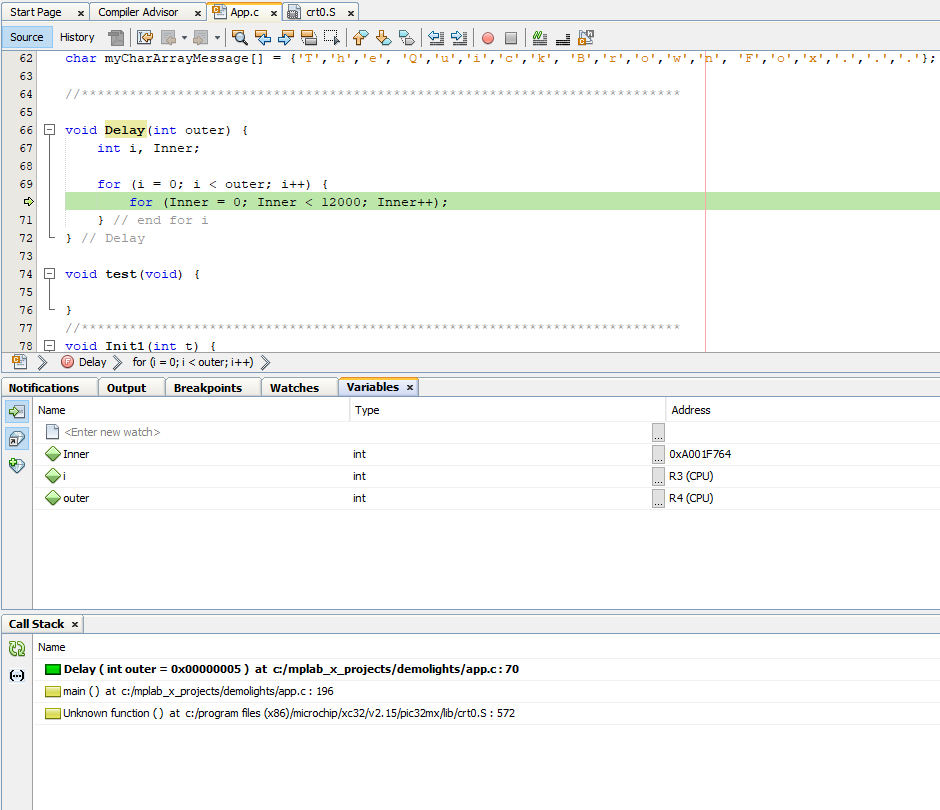
In addition, you can view the project .map file to find where the
high address of the stack starts. (The stack starts at a high address and grows to a
lower address.) Then you can view the Data Memory window at that location to see the
actual contents of the stack.
