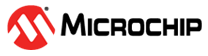5.11.2.1.5 Software Setup
In the Project Properties (right click on project name and select “Properties”), ensure that the emulator is NOT powering the target.
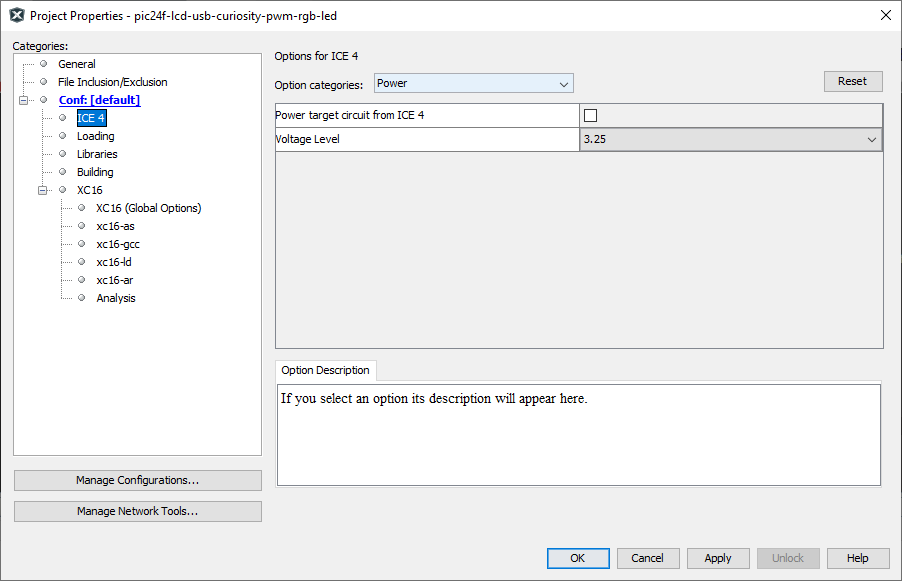
Click the Make and Program Device button  to build
and program the code into the target device.
to build
and program the code into the target device.
Troubleshooting:
- If the project fails to build, check that you have copied and pasted the code fully. Also look at the error messages in the Output window for additional help.
- If MPLAB X IDE has connection issues with the emulator or the target, check your connections.