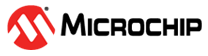3.3.7.3 IO Port Trace Connections
To use IO Port trace, you will need to use the 40-pin cable to connect to the target and NOT the PIC MCUs - ICSP Adapter Board. Parallel trace is possible using selected pins of the high-speed cable as an IO Port.
For this trace configuration, seven (7) lines of data and one (1) line for clock are transmitted. PORTx must be a port with 8 pins that has all 8 pins available for trace. The port does not have to be one physical port but can be made up of pins from more than one port. The port pins must not be multiplexed with the currently-used PGC and PGD pins.
For allowable PORTx configurations:
- Right click on your project in the Projects window and select “Properties.”
- In the Project Properties window, click on the “ICE4” category.
- Select the “Trace and Profiling” option category from the drop down list.
- Under “Data Collection Selection,” select the trace that is supported for your device, e.g., “User Instrumented Trace.”
- Under “Communications Medium,” select “I/O Port.”
- Under “I/O Port Selection,” select your port configuration from the list.
A basic configuration is shown in the following table.
| Target Connector Pin | Pin Name | Content |
|---|---|---|
| 8 | PORT71 | Clock |
| 7 | PORT6 | Data |
| 9 | PORT5 | Data |
| 10 | PORT4 | Data |
| 13 | PORT3 | Data |
| 15 | PORT2 | Data |
| 17 | PORT1 | Data |
| 19 | PORT0 | Data |
| ||
As described in Circuits That Will Prevent the Emulator From Functioning, do not use pull-up or pull-down resistors, capacitors or diodes on port pins, except as specified.
For more on this type of trace, see I/O Port Trace.