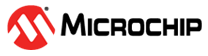The CoreSight20 connector can be used in either standard JTAG (IEEE 1149.1) mode or
Serial Wire Debug (SWD) mode. It can also optionally capture up to four bits of parallel
trace in TPIU continuous mode.
Table 3-13. CoreSight20 JTAG Connector Pins| Pin | Signal name | Description |
|---|
| 1 | VTREF | VCC_TARGET_P3V3 |
| 2 | TMS | Inactive |
| 3 | GND | – |
| 4 | TCK | Inactive |
| 5 | GND | – |
| 6 | TDO | Inactive |
| 9 | GND | – |
| 10 | nSRST | Synchronous Microcontroller Reset |
Table 3-14. CoreSight20 Serial Wire Debug (Asynchronous Trace) Pins| Pin | Signal name | Description |
|---|
| 2 | SWDIO | The Serial Wire Data I/O pin sends and receives serial data to and
from the target during debugging. You are advised to series terminate
SWDIO close to the target processor. |
| 3 | GND | – |
| 4 | SWCLK | The Serial Wire Clock pin clocks data into and out of the target
during debugging. |
| 5 | GND | – |
| 6 | TRACESWO | The Serial Wire Output pin can be used to provide trace data to the
IDE. You are advised to series terminate SWO close to the target
processor. |
| 9 | GND | – |
| 10 | nSRST | Synchronous Microcontroller Reset. |
Table 3-15. CoreSight20 Parallel Trace Source Pins| Pin | Signal name | Description |
|---|
| 12 | TRACECLK | The Trace Clock pin provides the IDE with the clock signal necessary
to sample the trace data signals. TRACECLK is PCK3. |
| 13 | – | – |
| 14 | TRACED0 | The Trace Data [0–3] pins provide the IDE with TPIU continuous mode
trace data from the target. |
| 15 | Ground | – |
| 16 | TRACED1 | – |
| 17 | Ground | – |
| 18 | TRACED2 | – |
| 19 | Ground | – |
| 20 | TRACED3 | – |