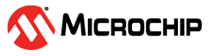3.3.5.2 Simulator Options Used with the Set Command
The following table provides additional information for simulator options used with the set command.
set command, including the tool property options, must be executed
before the Hwtool command is issued, otherwise the changes to the tool
properties will be ignored.| Simulator Options | Values | Device or Runtime Dependent |
|---|---|---|
| warningmessagebreakoptions.[see list in
Table 3-9] Sets the condition if an error or warning occurs. Example:
| Break, Ignore, Report | No |
codecoverage.enabledEnables or disables code coverage Example:
|
| No |
codecoverage.enableoutputtofileEnables write to file Example:
| true, false | No |
codecoverage.outputtofileAbsolute path to output file Example:
| String path | No |
oscillator.auxfrequencyAuxiliary PLL Frequency, used by PWM and ADC Example:
| Numeric | Yes |
oscillator.auxfrequencyunitAuxiliary PLL Frequency Units Example:
| Mega, Kilo, None | Yes |
oscillator.frequencyInstruction Execution Frequency Example:
| Numeric | No |
oscillator.frequencyunitInstruction Frequency Units Example:
| Mega, Kilo, None | No |
oscillator.rcfrequencyRC Oscillator Frequency Example:
| Numeric | No |
oscillator.rcfrequencyunitRC Oscillator Frequency Units Example:
| Mega, Kilo, None | No |
periphADC1.altsclUse MPLAB 8 style ADC Example:
| true, false | Yes |
periphADC1.minTacqSpecifies minimum acquisition time (Tacq) in seconds Example:
| Numeric | Yes |
periphADC1.tacqunitsUnits for minimum acquisition time (Tacq) Example:
| milliseconds, microseconds, nanoseconds | Yes |
periphADC2.altsclUse MPLAB 8 style ADC Example:
| true, false | Yes |
periphADC2.minTacqSpecifies minimum acquisition time (Tacq) in seconds Example:
| Numeric | Yes |
periphADC2.tacqunitsUnits for minimum acquisition time (Tacq) Example:
| milliseconds, microseconds, nanoseconds | Yes |
uartNio.outputSpecifies location of UART output
Example:
| file, window | Yes |
uartNio.uartioenabledIf
Example:
| true, false | Yes |
|
Passes in a string containing the root (absolute path) of the file system to the file used for UART output
Example:
| Absolute path to file | Yes |