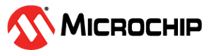6.1 Building and Flashing the Demo Application Image
To build the demo application image, the steps are similar to the build steps outlined in Building and Flashing the Linux System Image for SAMA5D27-SOM1-EK1, except the source of the buildroot-external files.
The following are the detailed steps to build the demo application image:
- Clone the
buildrootfrom linux4sam GitHub using the following command:git clone https://github.com/linux4microchip/buildroot-mchp.git
Note: Thebuildrootis cloned to the directory\buildroot-at91. - Go to the
buildrootdirectory and switch the branch of thebuildrootrepositories using the following commands:$ cd buildroot-mchp/ $ git checkout linux4microchip-2024.10 -b linux4microchip-2024.10
- Clone the
buildroot-externalrepository from theMicrochipTechGitHub using the following command:git clone
https://github.com/MicrochipTech/wilcs02-buildroot-external-microchip.gitNote: Thebuildroot-externalrepository is cloned to the directory\wilcs02-buildroot-external-microchip. - Go to the
buildroot-externaldirectory and switch the branch of thebuildrootexternal repositories using the following commands for the demo application:$ cd wilcs02-buildroot-external-microchip/ $ git checkout wilcs02-demo-v3.0-2024.10
- To build the root file system
with the Linux kernel, browse to the directory
buildroot-atand create the.configfile using the following commands:$ cd buildroot-at/ $ BR2_EXTERNAL=../wilcs02-buildroot-external-microchip / make sama5d27_som1_ek_headless_wilcs02_defconfig
- Start the build operation using
$ makecommand from thebuildroot-at91directory. - After the completion of the build operation, the user can find the generated
files in the
buildroot-at91/output/imagesdirectory.Figure 6-1. List of Generated Files