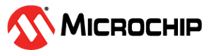6.2 Pre-built Image
After building the Linux system image and loading it onto the SD card, the user can start running the image file and performing tests. For downloading the pre-built image, go to SAMA527-SOM1-EK Pre-build Image.
To download the pre-built image, perform the following steps:
- Click on the
images_sama5d27_som1_ek1_wilcs02_v3.0.zippackage. - Locate the Download button in the upper left corner of the page.
- Click Download button.
Figure 6-2. Download images_sama5d27_som1_ek1_wilcs02_v3.0.zipPackage - The
images_sama5d27_som1_ek1_wilcs02_v3.0.zippackage is saved to the local machine.