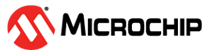| Title color | Color | Selects the color of the title text |
| Background color | Color | Selects the color of the complete
Graph element background |
| Graph background color | Color | Selects the color of the graph plot area
background |
| Title | String | Title of the graph |
| Number of plots | Numeric | Number of plots to display in the graph. Each plot will have its own
sink endpoint. |
| X Minimum | Numeric | Minimum value of X axis |
| X Maximum | Numeric | Maximum value of X axis |
| Y Minimum | Numeric | Minimum value of Y axis |
| Y Maximum | Numeric | Maximum value of Y axis |
| Mouse Interaction | Checkbox | Enable mouse interaction with the Graph
element |
| Fit to right | Checkbox | Expand the Graph element to the right edge of
the dashboard |
| Autoscale | Checkbox | Automatically scale Y axis accoriding to plot data |
| Scroll by time | Checkbox | Scroll X axis by time. If not checked the X axis will scroll by
incoming plot samples. |
| Show plot | Checkbox | View continuous graph plot (sample points interconnected) |
| Show points | Checkbox | Show single samples as dots |