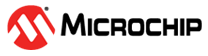6.11.1 Solution Explorer
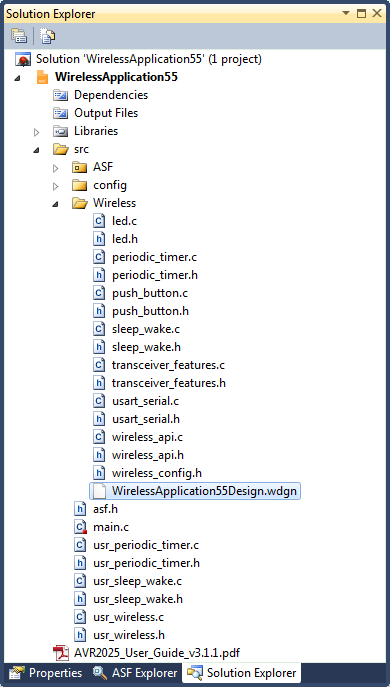
-
A main.c file
-
A set of user files (that starts with 'usr_') that user can modify to add application logic
-
A project configuration file with extension '.wdgn' under the folder named 'Wireless'
This file contains the settings that were specified in the project wizard. Double-clicking on this file invokes Project Wizard again, so that the parameters can be modified and the project will be re-created.
-
A set of module source files under a folder named 'Wireless'
These files are created based on the settings given in the project wizard. If the Project Wizard is opened again (by double-clicking on .wdgn configuration file) to modify the parameters and when the button Finish is clicked in the wizard, all the files under this folder will be re-created.-
Wireless api files - wireless_api.h, wireless_api.c, and wireless_config.h files contains the functions required for configuring the transceivers and also provides framework for basic wireless transmission and reception
The file wireless_config.h contains the settings for basic wireless communication (e.g., frequency band, data rate, addresses etc.)
-
Files for added modules - For each and every module that is enabled in Select Modules Page, a pair of files (.h and .c) will be created. For example, if Transceiver Features module is selected, the files transceiver_features.h and transceiver_features.c will be created.
These files would contain functions pertaining to the module.
-
-
AVR2025 MAC stack User Guide
The Project Wizard uses Atmel implementation of MAC stack.