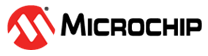6.5 The Composer Area
When a peripheral, library or other external component is selected from the Project Resources Area, its corresponding configuration GUI is displayed in the Composer Area. The Composer Area (Figure 6-18) is where peripherals and libraries are configured based on the application’s requirements.
6.5.1 The Easy Setup Tab
The EUSART Easy Setup tab in the Composer Area allows configuring various EUSART parameters related to transmission and reception operations.
6.5.2 The Registers Tab
In addition to the Easy Setup tab in the module’s Composer, MCC also provides a Registers tab (Figure 6-19). The Registers tab provides direct access to configure the module’s registers and settings, providing unrestricted access to the configuration of the module.
Any module configuration done using the Easy Setup tab will be reflected in the values displayed in the Registers tab. Likewise, changes performed in the Registers tab reflecteds in the values in the Easy Setup tab.
6.5.3 The Pin Module Tab
For any pin which has been configured in the Pin Manager Table View, additional configuration of that pin can be done using the Pin Module View in the Composer Area. To display the Pin Module View, click on the Pin Module tab in the Project Resources Area (see Figure 6-20.)
- Pin Name: The port pin name
- Module: The name of the module containing the function of the pin.
- Function: Module-specific functionality available on the pin. A pin may have one or more selectable functions. Typically, a pin may be configured to have several functions at the same time if it s also configured as an input (Output column unchecked). Only one function per each pin can be matched with an output direction. Refer to the device data sheet for more details.
- Custom Name: A useful pin alias which can be used in the generated code. A set of macros are made available in the Pin Module generated code for each selected pin in MCC.
- Start High: Sets the pin to a high/low logic level at device initialization.
- Analog: Configures the pin as analog or digital.
- Output: Sets the pin direction of the pin.
- WPU: Enables the weak pull-up resistor on the pin.
- WPD: Enables the weak pull-down resistor on the pin.
- OD: Enables the open-drain capability on the pin.
- IOC: Configures the interrupt-on-change capability of the pin.