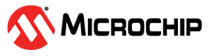Appendix A.3 - Reading Certificate Using AT Command
Perform the following steps to read the device certificate from the RNWF11 board using AT command.
- Enter the command
AT+ECCRDCERT=1,1500to read the original certificate from the DUT. The following figure illustrates sample output. For more details about the syntax of the AT command and the expected output, refer to the AT Commands.Figure . Reading Certificate Using AT Command - Copy the output shown above between “ ” to a text editor, as shown in the following
screenshot.
Figure . Copy the Output - In the text editor, manually press “enter” key after each ‘\n’ character. The output
will appear as the following screenshot.
Figure . Adding ‘\n’ - Delete the ‘\n’ character from the certificate. The certificate will appear as shown
in the following screenshot.
Figure . Deleting ‘\n’ - Save the file as
<filename>.cer.<filename>.cerfile must be uploaded to the cloud.